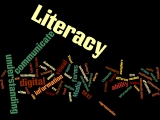Knowing the hectic schedules and the amount of work required just to keep everything up to date and follow curriculums as is, how do educators find high-quality upgrades to technology, which seems to be constantly changing? I called up a friend of my from a neighboring school district who is a media specialist for his school and asked him how he does it. The answer, I discovered, is that you have to try them out and talk about them. This wasn’t exactly the answer I was hoping for because again, who has to time to do that? He did go on and tell how last summer before school started he and his principal put together an App Party. The principal sent all the teachers the invite and they had a pretty good turn out with about twenty teachers meeting up over at the principal’s house. They brought the school’s new iPad lab and spent a couple of hours working together, looking and reviewing different apps. He acknowledged some spent more time talking than researching, but he got more research done in two hours with help from everyone then he ever would have by himself. Plus, the teachers’ researched thinking, “How can this app work for my curriculum?” So the apps they put money into are ones he knew would be money well spent. I thought it was a great idea. His teacher’s also appreciated it, knowing their input was important. There is a down side, however. Most apps don’t give you a free trial and the reviews can be misleading sometimes. Plus, I’m a strong advocate for making technology enhance your curriculum and not change your curriculum. With that in mind, the sad reality is right now you really need to just bite the bullet and spend some money testing out different apps to see if they are worth buying for the whole school.
Below are my top apps:

Brainpop
5th and 6th graders are still very much kids. And kids love to learn, but it helps for them to be tricked into learning sometimes. That’s what I love about Brainpop. My students get on Brainpop, watch the videos, and then want to take the quiz to show how well they listened. Brainpop covers a lot of different topics and subjects like: science, social studies, English, mathematics, arts and music, health and even technology. A lot of schools I know use it, and while it can’t teach our students everything it’s a great tool to spark interest and go over certain topics.

NASA
The NASA app is probably the most subject specific app for my school I will write about today. Our sixth grade science curriculum has a big unit on space and the solar system. Several of our teachers have created large projects and the students this year have loved using the ipads for the NASA app. This app has all kinds of information about the planets and objects in our solar system, hundreds of images from NASA and some awesome NASA Videos. Our Media Specialist told me in all the classes she has, she has noticed the students who are working with the iPads and this app are so much more focused than the student’s working at the PC’s. The hands-on features the iPad apps provide dramatically increase student interests.
Book Creator
Book Creator is an app for your iPad that helps you create an eBook. There are two main tools in the app that I’ve worked with. The first is for text and the second is for images. The students have fun even with the text because they can manipulate the font, size, and formatting on the page. My school has used this app a couple times this year with our students during research projects as a format for them to present their findings. Both science and social studies classes have used it and I fell the students really enjoy the way this app helps organize and clean up their work turning it into a project they really enjoy presenting.

Stack the States
Stack the States has been voted Best Kids App for iPad! - 2010 Best App Ever Awards. This app is a great tool for my students for studying. The down side to this app (as is the case for many apps) is it’s great for the students as a review/study aid on materials they already have learned in class. It’s not an app that develops creativity or teaches new or more information. Still, I put this app in my top app list because sometimes as teachers you need to have stuff available for students if they ever have down time or need a break. Our special education department loves this app because there are often times when our students aren’t doing well in the classroom yet we can give them a “break” by letting them play on an app like Stack the States and they are still learning/reviewing.

iMovie
iMovie is a video making/editing app. Students love working with iMovie. Students can record movies, edit the video clips, add titles, and add music. Not to mention transitions such as fade-in, fade-out, and slides. This is probably the one app were I can clearly see how my students are digital natives, because there have been several times this year when I’ve had to ask them, “How did you do that?” The only problem I see right now is having the time to fit iMovie into your curriculum. We’ve used it several times this year for our morning announcements that we broadcast through our school’s television channel.
 Evernote
Evernote
This app is in my top list, but not because I’ve worked a lot with it. To be honest, this app is not an app that our school has available for everyone. However, there are two students who have IEP’s that allowed them to receive services such as their own iPad and Evernote has been a key tool for them to take notes and better organize themselves. We are not sure if these two students will show great leaps on their Istep test results, but we have seen improvement in their everyday classroom work and behavior. So much to the point we have not needed to be nearly as hands on with them this year compared to last year. Evernote might not be for everybody, but I would definitely recommend it for students who can get it.
 Math Fractions
Math Fractions
This last app I felt I needed to be on here primarily because I co-teach 6th grade math. There is nothing mind blowing to this app. Students learn with hands-on exercises, interactive demonstrations, and by answering simple multiple choice questions. But why I put this app on my list is because sometimes students need to hear the information from someone (or something) other than the teacher. It’s amazing to me watching some of these students look at you like you were speaking Japanese and then go to the iPad and play around on Math Fractions for ten minutes and a light bulbs turns on.